





Back
Posting Messages on the FOPS Discussion Forum - Detailed
[1] The full editor has extra controls for editing your message:
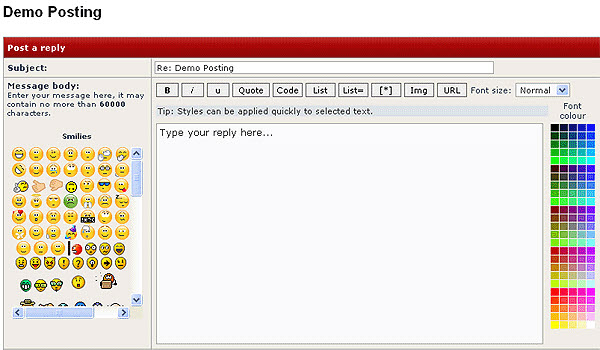
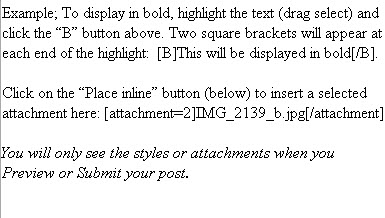
< These control text style and other features:
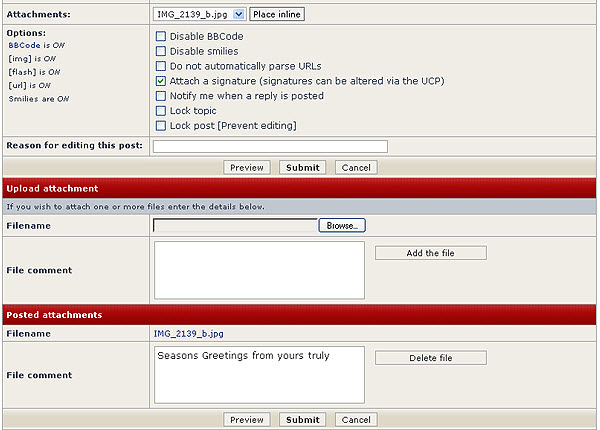
Your “Signature” is stored in the ‘User Control Panel’ >
Enter a comment for an individual attachment here
< This section allows you to upload an Attachment, for example a picture. Click on “Browse” to locate the file, then click on “Add the file” to upload it to the forum, where it can be inserted into your post.
< This appears if you have attached any files. Click on “Place inline” to insert the selected attachment at the cursor position.
Enter a “File Comment” here, or individually later...
The URL control includes a ‘hyperlink’ to link to another website and IMG allows you to link to a picture on another website.
You can type a web address directly without using URL, for example, typing www.fops.org, will automatically include a link, unless you select “Do not automatically parse URLs” in the options, which will show the web address, but not as a link.
The URL control allows you to include a label as a link, for example: [url=http://www.fops.org]FOPS Website[/url], will show “FOPS Website” as a link to www.fops.org.
To link to a picture, use the IMG tags with the web address of the picture, for example [IMG]www.fops.org/forum/FOPS_50th_logo_small.jpg[/IMG] will include the FOPS 50th logo in your post. This is not the same as attaching a picture, because the picture file is stored on another website, whereas attachments are stored in the FOPS Forum web space.
You can type a web address directly without using URL, for example, typing www.fops.org, will automatically include a link, unless you select “Do not automatically parse URLs” in the options, which will show the web address, but not as a link.
The URL control allows you to include a label as a link, for example: [url=http://www.fops.org]FOPS Website[/url], will show “FOPS Website” as a link to www.fops.org.
To link to a picture, use the IMG tags with the web address of the picture, for example [IMG]www.fops.org/forum/FOPS_50th_logo_small.jpg[/IMG] will include the FOPS 50th logo in your post. This is not the same as attaching a picture, because the picture file is stored on another website, whereas attachments are stored in the FOPS Forum web space.