





Back
Posting Messages on the FOPS Discussion Forum
[1] Once you have selected a post to view, you will see numerous ‘buttons’:
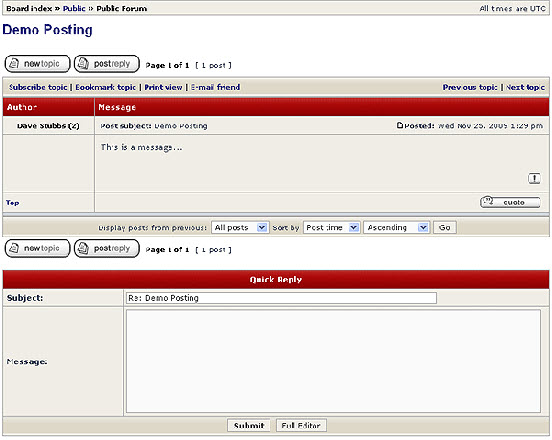
This starts a new topic in the current forum >
< This adds a reply to the current post
This allows you to post a quick reply without using the full editor.
[2] To reply to a post using the full editor, either click on “Post reply”, or the “Full Editor” button. The full editor has extra features that you may wish to use in your message:

< These are “Emotion Icons”, or Emoticons, but more commonly called “Smilies”.
Click on the one you wish to use at the current cursor position. You will only see it when you preview, or submit your post.
< Type the subject of the post here
< Type your message here
< ‘Preview’ shows your complete post, but stays in editing mode. The editor is below the preview.
‘Submit’ adds your post to the forum.
‘Save’ saves your post for editing later.
‘Submit’ adds your post to the forum.
‘Save’ saves your post for editing later.
Type your reply and click ‘Submit’ >
< Type the subject of the post here