I have changed the unread post highlighting, so that non-members (or members who haven't logged in) can instantly see when new posts are added by simply looking at the forum icon, otherwise the 'Last post' column will be the only indication.
There will be a transition phase, where a 'Cookie' is stored on your computer with the read/unread status in it, which means that until the cookie has been updated, all forum sections with any posts will be highlighted as a new post, even if you have read them recently.
To clear the highlight, click "Mark forums read" at the top of the forum home page 'Last post' column (on the right hand side of the screen). This will clear all highlighted posts, even those you haven't read.
markforumsread.gif [ 6.06 KiB | Viewed 36188 times ]
If forums are still showing the unread highlight after you have read the posts, you may also have to delete any cookies that were created before the update, by clicking "Delete all board cookies" under the Forum Rules section:
deletecookies.gif [ 3.14 KiB | Viewed 36164 times ]
You will have to login again after deleting the cookies and clear all the highlights by clicking "Mark forums read".
Forum Icons:
Unread:
Read: