There are a number of situations where using your Internet browser 'back' button may display a page expiry message;
In Internet Explorer you receive this message first:
resend_ie.gif [ 5.27 KiB | Viewed 29105 times ]
...followed by this message when you refresh the page:
resend_ieretry.gif [ 7.16 KiB | Viewed 29105 times ]
Firefox seems to function correctly, except for certain conditions where you will receive the message:
resend_firefox.gif [ 9.62 KiB | Viewed 29105 times ]
This is a safety feature built in to Internet browsers to stop you from resending data, for example on a shopping site, where you could end up with a duplicated purchase if you go back to the payment page!
Unfortunately the new forum software also triggers this sometimes if you go back after submitting a new post, or another example is when you place a web link in your post and test the link in a preview, you will be prompted to refresh/resubmit when you click on the back button to return to the post editor.
Once resubmitted, your post will be restored, then the back button will function without any prompts.
I am working on a solution, but in the meantime you will have to continue refreshing/resubmitting when requested.
You could try using Firefox, as Internet Explorer seems to have stricter rules relating to this problem.