Hi Folks!
The FOPS Membership year begins on the 1st October and expires on the 30th September.
FOPS have now provided members with the ability to renew their membership by PayPal.
To use the facility, a new Members area of the FOPS website has been added and any member wishing to use the online payment process must register for an account on the
Members Page.
Once the account has been activated, a member will be able to log in and access PayPal.
Other uses for PayPal the FOPS members area of the website may be provided in the future...if you have any ideas, please let me know!
So if you wish to renew your FOPS Membership by PayPal, please register on the
members page.
I have compiled a list of expected questions and answers below, but if you can think of anything else, please ask.
Questions and Answers about the new FOPS Online Members accountQ: What is the new system?
A: The Fair Organ Preservation Society (FOPS) are taking advantage of the fact that an increasing number of members are using the Internet and have decided to utilise the payment facilities provided by PayPal to allow members to renew their membership subscription of the FOPS online. Other uses of PayPal may be implemented in the future.
Q: What is PayPal?
A: PayPal is a company that provides secure Internet payment facilities that is used and trusted by millions of people and businesses around the world every day.
Q: What will it involve?
A: Any member wishing to use the PayPal membership renewal facility must complete an online registration form on the FOPS website.
Q: Why do I have to complete a registration form when I am already a member of FOPS?
A: The online membership database is separate from the one administered by the Membership Secretary and contains extra information required by the PayPal membership renewal process. Also, extra features may be added to the members area of the FOPS website in the future, to which only registered members will have access.
Q: Will I have to enter any personal financial details into the FOPS online registration process, for example credit cards?
A: No, your online account with FOPS contains the same basic information as the main FOPS Membership database; Name, Address, Telephone, Email and a password to login to your account. All financial information is securely managed by PayPal on a separate website, to which the FOPS have no access.
Q: Why do I have to enter my date of birth in the registration form?
A: FOPS have three different UK membership categories based on age. A 'Junior' member is up to the age of 16, an 'Ordinary' member is from 16 to 64 and a 'Senior' member is from the age of 65. The online system automatically establishes which account type a member is allocated by calculating their age from the date of birth submitted in the registration form.
Q: I am concerned about providing personal information to the FOPS, what assurances can you give me about security?
A: The FOPS Committee have a duty to protect members data, so the security of the online members database has always been a top priority during the development of the system. Also the database containing the online membership details is password protected to prevent unauthorised access.
Q: I am an existing member of FOPS, will my Online Members account be set up for me automatically.
A: No, you have to create it manually using the registration process.
Q: Will my Online Members account give me automatic access to the FOPS Discussion Forum?
A: No, you have to register separately for
Forum membership. However, there is a Public section on the Forum which is open to anyone.
Q: Will my FOPS Discussion Forum login give me automatic access to the Online Members account?
A: No, you have to register separately for an Online Members account on the
Members page.
Q: Can non members of the FOPS register?
A: No, it is only available to existing FOPS Members. New members will be able to register for the Online Members facility once their application has been processed by the Membership Secretary. An online application form for new members will be added in the future.
Q: I don't have an account with PayPal, will I still be able to use the online payment process.
A: Yes, PayPal provide the facilities to pay by credit or debit card even if you don't have an account with them. If you have an account, it simply makes the payment process faster.
Q: Can I pay directly into the FOPS PayPal account without using the online membership system?
A: If you were to use the "Send Money" facility provided by PayPal, your account would have to be processed manually, which would be very time consuming, whereas when you pay from your FOPS Members account the entire process is fully automatic. Once you click on the 'Pay Now' button in your Members account, you are transferred to PayPal which communicates directly with the FOPS online payment system immediately after your payment has been received and updates your account without any direct interaction from the Treasurer.
Q: What do PayPal charge when I pay FOPS?
A: When a payment is received from a FOPS member, PayPal charge a "Transaction Fee" at the rate of 3.4% + 20 pence per transaction. In the event of a refund being issued by the FOPS, for example if a member paid for two years but only intended to pay for one, PayPal may retain the transaction fee and unfortunately FOPS will have to pass those charges on to the member. It is therefore essential you check your payment is correct before completing the process.
Q: What happens when I want to use the online process to renew my FOPS membership?
A:
1. You log in to your account on the FOPS Members page that was set up when you registered for online services.
2. If your membership subscription is due, a "Pay Now" button will be displayed.
3. When you click on the button, you will be transferred from the FOPS website to the PayPal website (see note 1 below).
4. If you have an account with PayPal, you log in to it.
5. If you don't have an account with PayPal, you will be shown a form that has to be completed. This will include your credit or debit card details.
6. You click on the "Pay Now" button to complete the payment.
7. PayPal sends a notification to the FOPS Treasurer and also to the FOPS website when a payment is received, which will automatically update your account.
8. PayPal transfers you back to the FOPS website, where your payment will be acknowledged and you can print a receipt. Also an email will be sent to you confirming the payment.
Note 1: Once you have been redirected to the PayPal website, the FOPS website has no knowledge of what happens on PayPal until you either complete the payment, or cancel and return to FOPS. FOPS can never access any secure information about you from PayPal and only needs to know whether you have paid or not.